duke
Duke User Guide
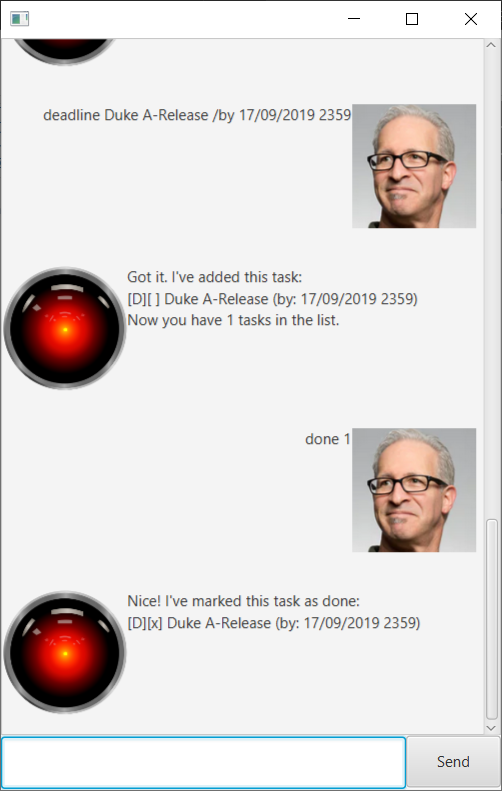
Features
Track tasks
Ability to track the following tasks:
- Todo task (generic tasks)
- Event task (tasks that start at a certain time)
- Deadline task (tasks that end at a certain time)
Mark tasks as complete
Ability to mark tasks as completed.
Search for specific tasks
Search function to find certain tasks using keywords.
Delete tasks
Ability to delete tasks regardless of task status.
Undo feature
Made a mistake? Don’t worry. Duke can undo your commands.
Usage
bye - Exits Duke
Say bye to Duke and closes the program.
Usage: bye
todo - Adds a todo task
Adds a todo task with a given description.
Usage: todo <description>
event - Adds an event task
Adds an event task with a given description and datetime that the task starts.
Usage: event <description> /at <datetime>
<datetime> strictly follows the given format dd/MM/yyyy HHmm, e.g. 17/09/2019 2359
deadline - Adds a deadline task
Adds a deadline task with a given description and datetime that the task ends.
Usage: deadline <description> /by <datetime>
<datetime> strictly follows the given format dd/MM/yyyy HHmm, e.g. 17/09/2019 2359
list - Lists all the tasks
Lists all the tasks given to Duke so far.
Usage: list
done - Marks a task as done
Marks the task with the given task id as done.
Usage: done <id>
delete - Deletes a task
Deletes the task with the given task id as done.
Usage: delete <id>
find - Search for specific tasks
Searches the list of tasks with the given keyword.
Usage: find <keyword>
undo - Undos the last effective command
Undos the last effective command. Effective commands does not include list and find.
Usage: undo